



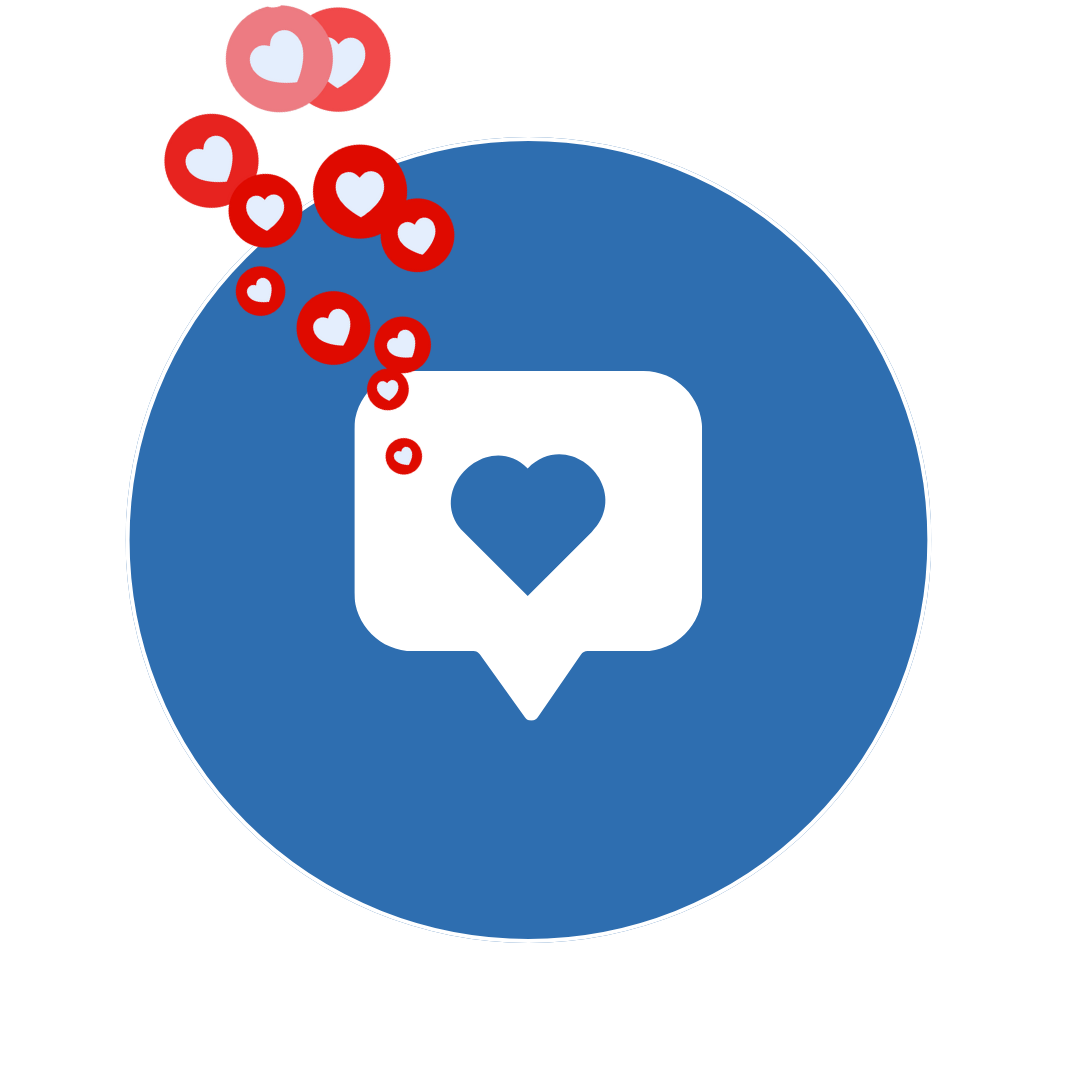




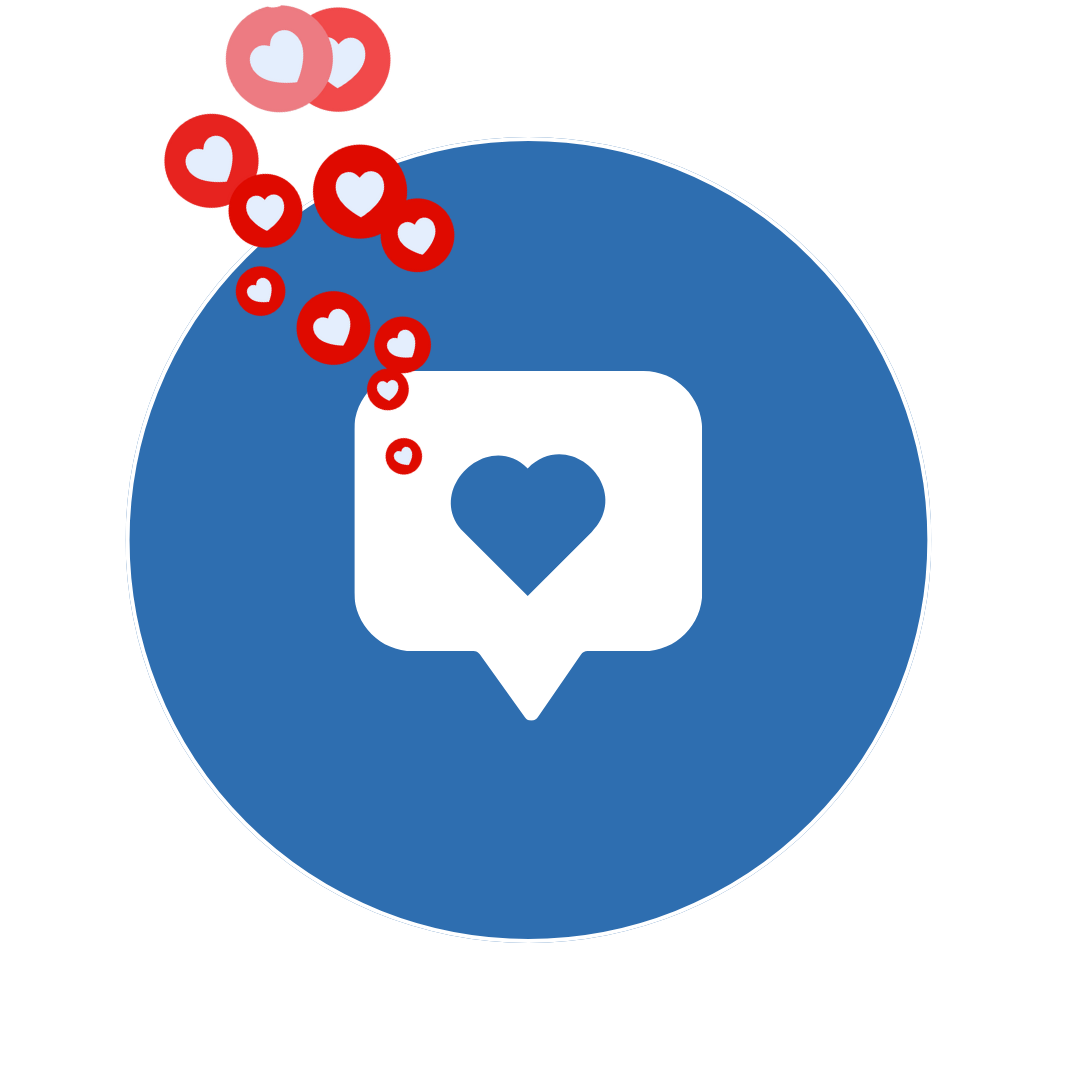
How to use:
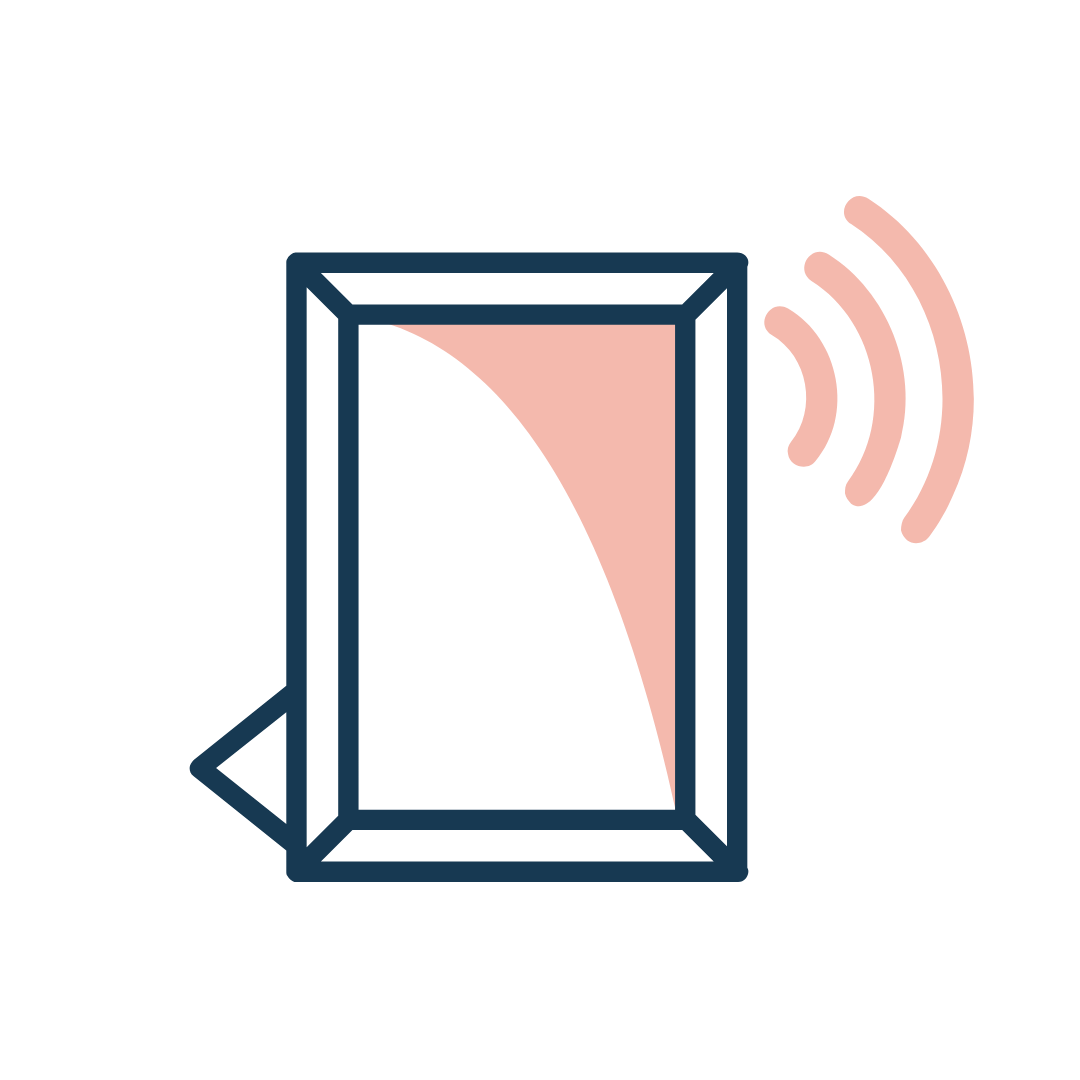
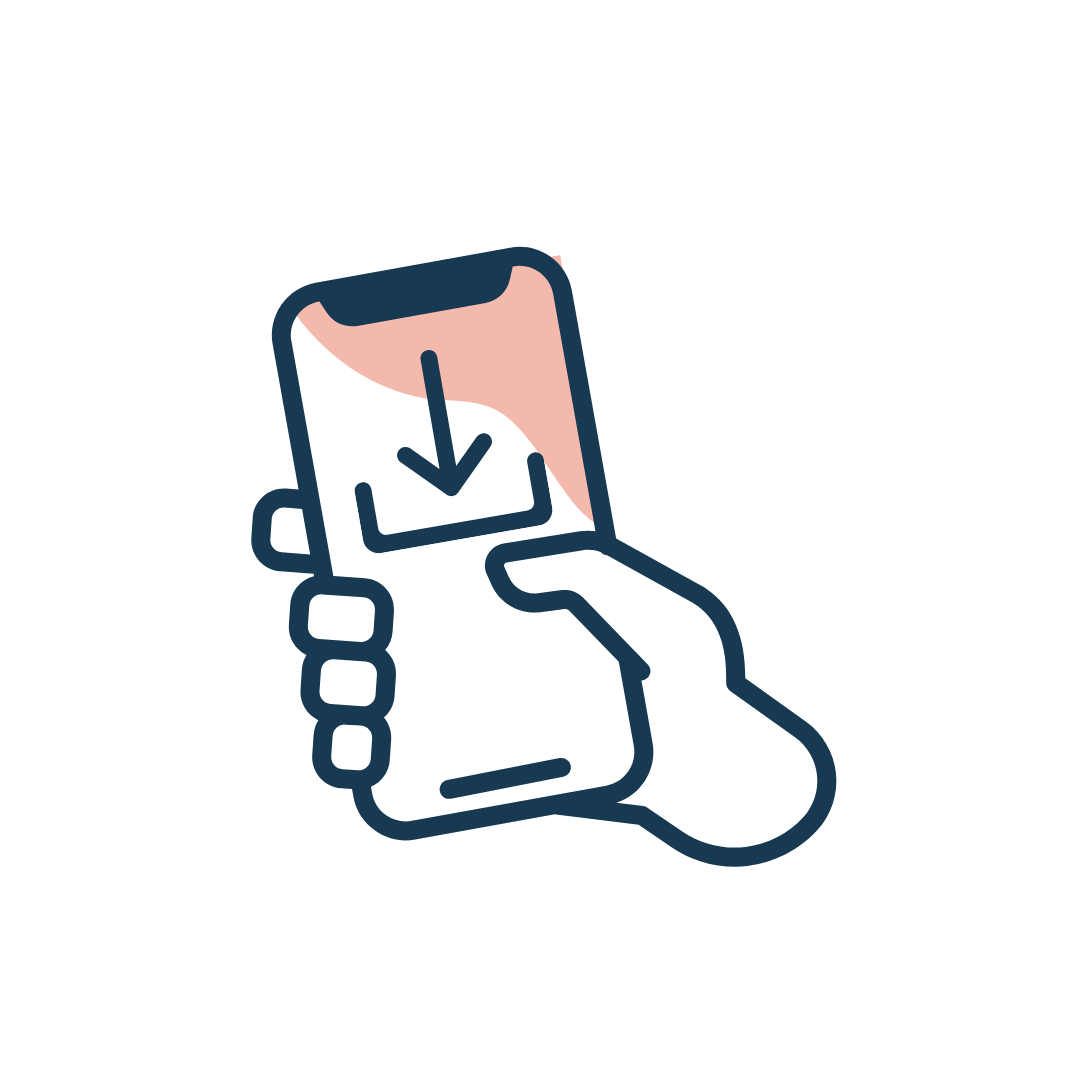
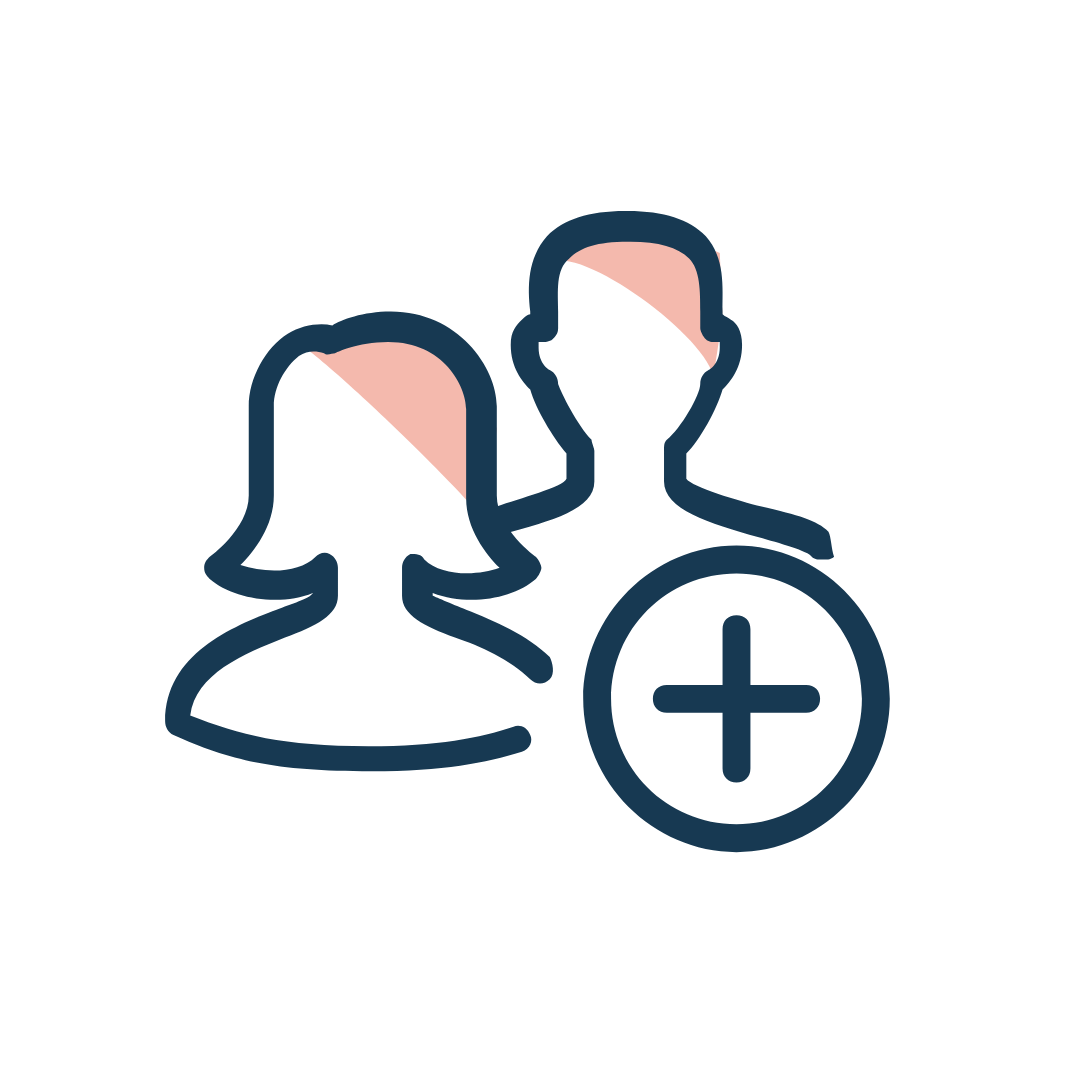
Bring Your Memories to Life,
Anytime, Anywhere...
The Perfect Gift For...






Imagine being able to instantly share your favourite moments with loved ones,
no matter where they are.
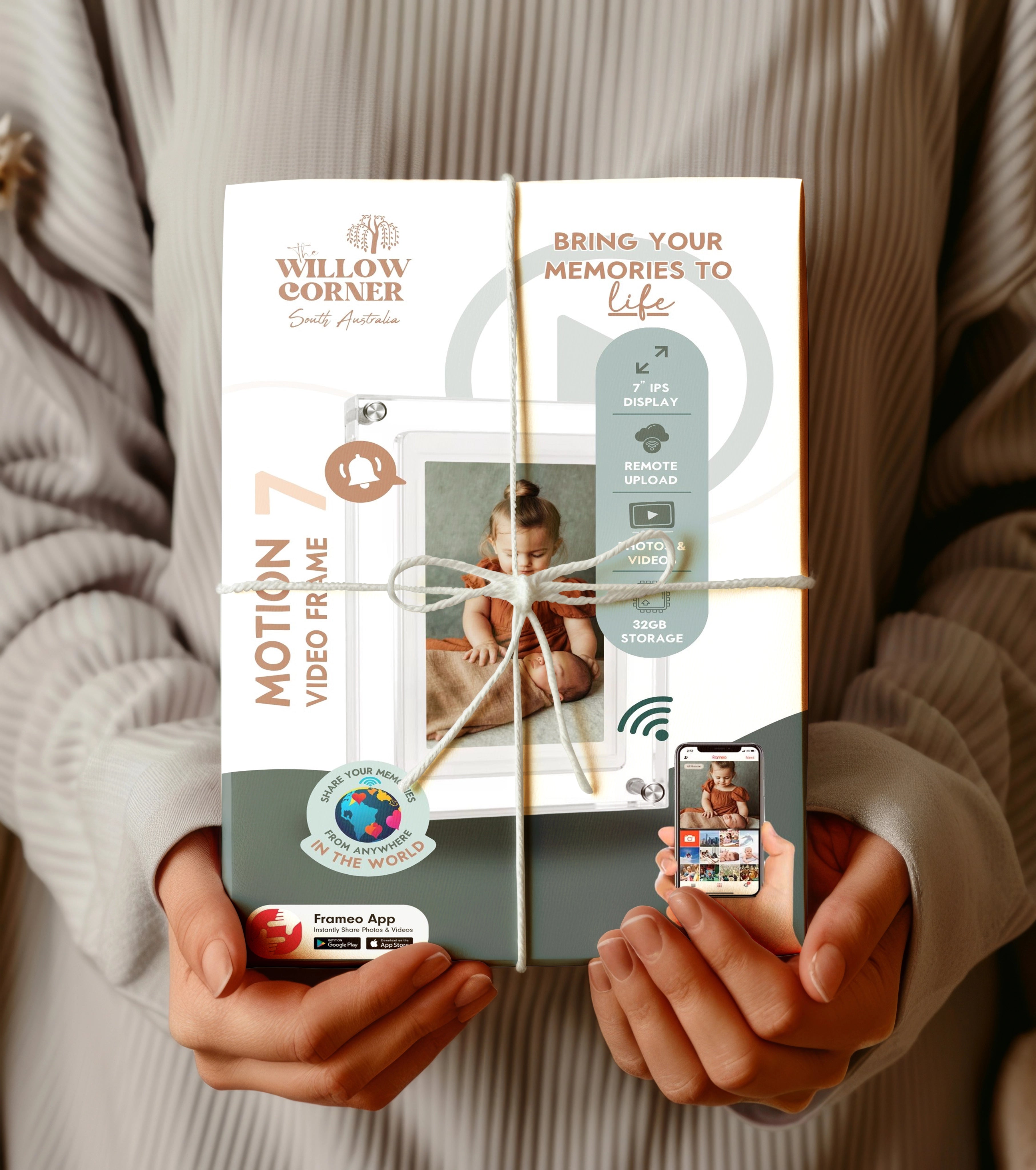




A thoughtfully crafted journey, months in the making...

Experience the difference with Motion Video Frame 7
Title








Experience the difference with Motion Video Frame 7
Title








Let customers speak for us
FAQs

